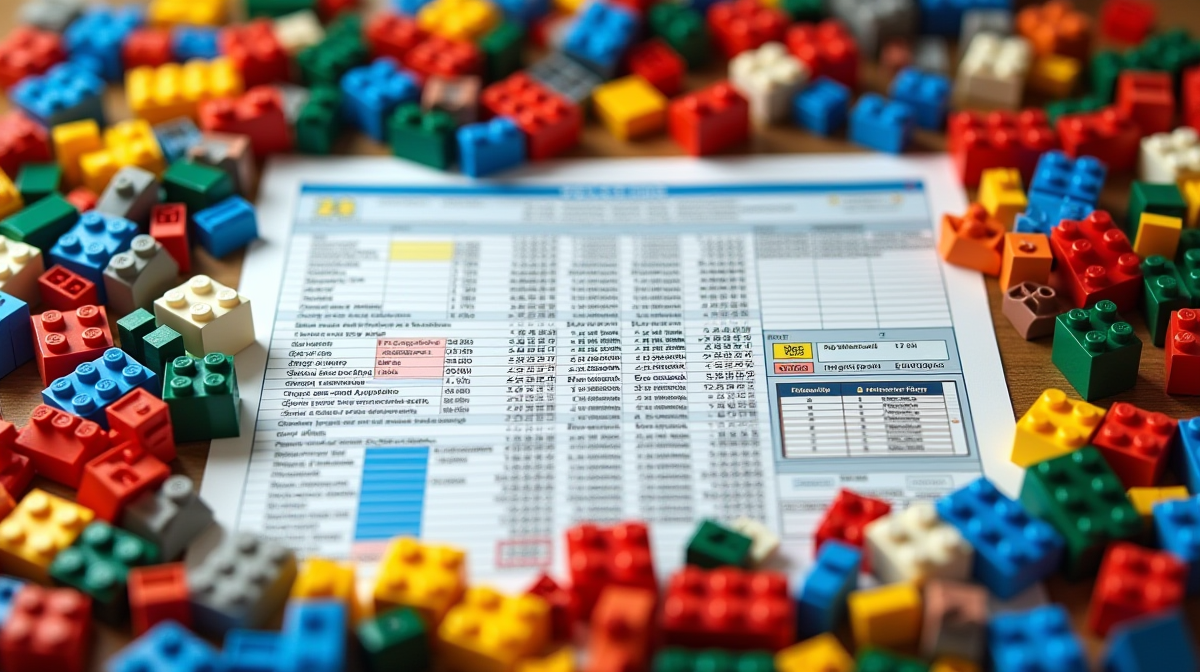Introduction
Anyone who’s ever stepped on an unseen LEGO piece understands the importance of proper organization. As your LEGO collection expands, the challenge of managing and tracking each unique piece becomes increasingly daunting. Misplacing that crucial brick can turn an exciting building project into a frustrating jigsaw puzzle, and purchasing duplicate sets due to a misplaced inventory can bleed your money. That’s not to mention the hours you waste sorting through piles of scattered bricks. Whether you’re a dedicated collector or a parent trying to conquer your child’s burgeoning LEGO mountain, there must be a better way. This is where our ultimate guide comes into play. We offer solutions to create and maintain your LEGO inventory effortlessly using spreadsheets or easy-to-use digital tools like BrickLink/Brickset. Enable yourself to enjoy the building process more than ever before. Learn to manage your LEGO bricks instead of letting them manage you.
Understanding the Basics of LEGO Inventory Management
Understanding the basics of LEGO inventory management is crucial whether you are a serious LEGO collector or a parent trying to control the increasing heap of LEGO blocks in your kid’s game room. Developing a LEGO inventory can streamline your building processes, improve your ability to plan new projects, and save significant time and effort.
The Significance of LEGO Inventory Management
When I started my journey with LEGO, I enjoyed the creative freedom it offered. However, as my collection began to grow, I encountered a problem – how to manage and track the numerous pieces I now owned. It was then I realized the importance of an organized LEGO inventory management system. Not only was it helpful in avoiding buying duplicate sets, but it also ensured I was able to find the right pieces when needed.
The Spreadsheet Approach
Manual cataloging in spreadsheets is a straightforward and customizable approach that I initially adopted. It involves maintaining spreadsheets with categories like ‘set number’, ‘name’, ‘theme’, ‘year’, ‘number of pieces’, ‘minifigs’, and, most importantly, ‘status’ (owned/wanted/on order). While it might seem arduous, this method provided a high level of versatility as it could be customized to my specific needs. It was an interesting lesson in the power of simple technology tools! You can use Google Sheets or Microsoft Excel for this, both offering various options to sort, filter and search your inventory quickly.
Utilizing Specialized Tools: BrickLink and Brickset
As my collection grew beyond the point, the spreadsheet method was no longer feasible. I turned towards specialized LEGO inventory management tools like BrickLink and Brickset.
- Bricklink is essentially an online marketplace for buying and selling LEGO parts and sets, but includes an integrated inventory system that lets you catalogue your collection by set or individual part. It has features enabling you to keep track of items in your wishlist and even calculates the value of your collection based on current market prices.
- Brickset, on the other hand, is a LEGO set guide database. It enables you to keep a record of your sets and minifigures, and also offers a ‘set valuation’ tool.
Both have their strengths and weaknesses, and I’ve found that using them in a combined way gives the most effective results.
My biggest advice from my LEGO inventory management journey is to start early. The sooner you begin, the less daunting the process will be. Also, invest time in learning and understanding the system that works best for you. Remember, inventory management is a continuous process, so make sure you update your inventory as you add new items to your collection.
Managing your LEGO inventory may seem like a time-consuming task upfront, but the benefits in the long run are worth the effort.

How to Create a LEGO Inventory Using Spreadsheets
Managing a growing LEGO collection can be daunting, considering the fact that a single set can contain hundreds, if not thousands, of bricks of different kinds and colors. But fret not! In this section, I’m going to walk you through the steps of creating a LEGO inventory using spreadsheets or tools like BrickLink/Brickset, a task that not only helps to organize your collection, but also enriches the fun of LEGO building.
Getting Started
The first step is to gather all your LEGO sets and separate them according to their respective numbering. Each LEGO set comes with an unique number, which can be found on the box or in the instruction manual. This number is the key to find specific information about the set, such as the parts list and the building instructions.
Creating a Basic Inventory
Next, you can start creating your inventory. Here’s a simple example of what it can look like:
- Set number – The unique number of the LEGO set.
- Set name – The name of the set.
- Year – The year the set was released.
- Parts – The number of parts in the set.
- Minifigures – The number of minifigures included in the set.
- Location – Where the set is currently stored.
Thanks to modern tools such as spreadsheets, you can easily customize your own inventory by adding or removing columns based on your needs. From my personal experience, it took me a failed attempt not properly cataloguing my quickly-growing collection before I realized I needed a system, hence the birth of this spreadsheet!
Using BrickLink/Brickset
While a spreadsheet is a powerful tool for inventory management, it requires manual work to keep it up-to-date. BrickLink and Brickset are two popular websites that can simplify the process significantly.
Both offer comprehensive databases of LEGO sets and parts, and allow you to create personal inventories with just a few clicks. On these platforms, you can sort your collection by themes, years, or any way you want. About 98% collectors rate them as highly reliable and user-friendly.
I recommend trying both and seeing which one suits your style best – BrickLink offers a slightly more detailed inventory system, while Brickset has a more user-friendly interface.
Regardless of the method you choose, keep in mind that maintaining the inventory is a continuous journey that comes with its own joys. Seeing your organized collection not only gives you a sense of accomplishment, but it also lays the groundwork for potential expansions in future.
Happy LEGO inventory creating!
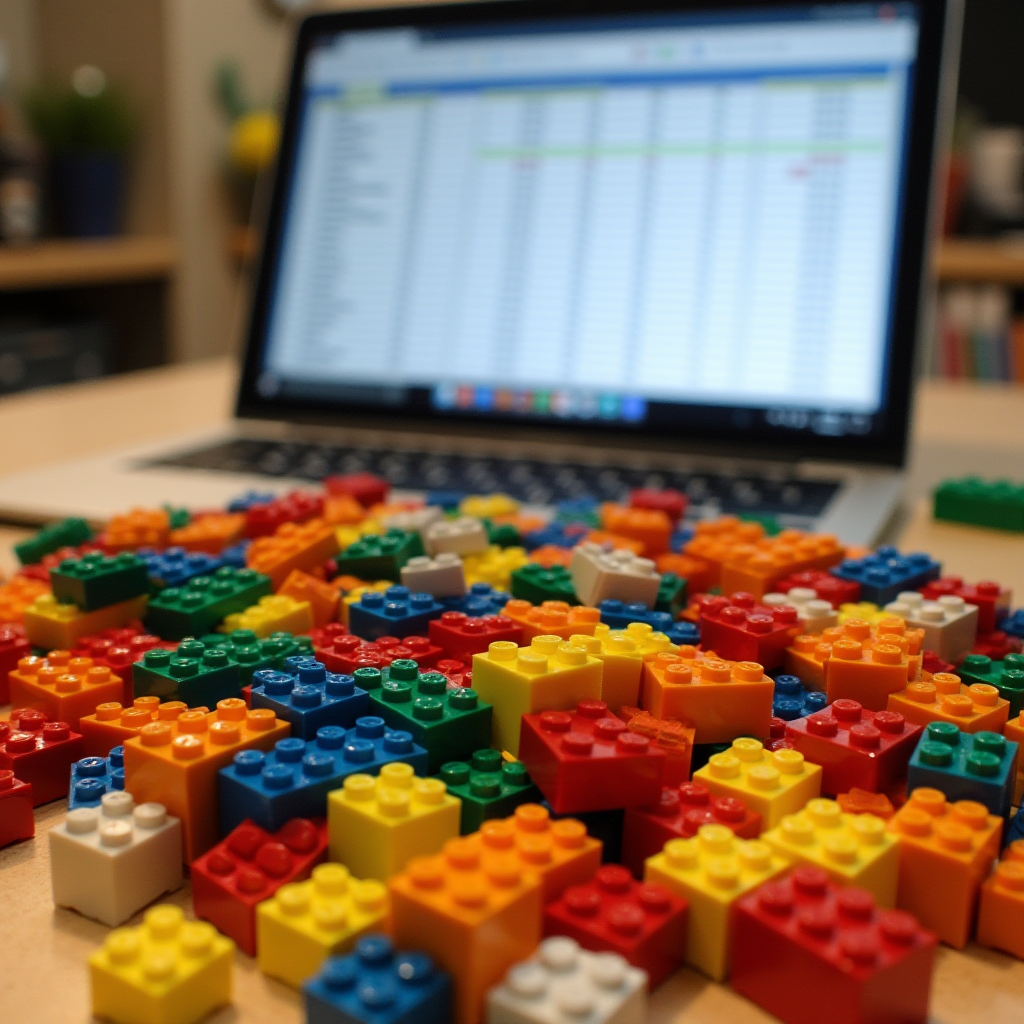
Effectively Maintaining Your LEGO Inventory with Spreadsheets
Maintaining an inventory of your LEGO collection can be incredibly helpful, especially if you are a serious collector or a parent managing a growing pile of LEGO pieces. Using a spreadsheet or tools like BrickLink/Brickset can make this process much easier. My personal journey with this started when my son’s LEGO collection outgrew the storage bins, and I found myself constantly hunting for specific pieces. Hence, I decided to create a LEGO inventory system.
Creatively Organizing a LEGO Inventory Spreadsheet
Your LEGO inventory spreadsheet doesn’t have to be a boring list of sets and pieces. In fact, I’ve discovered numerous creative ways to organize my spreadsheet that have not only made maintaining the inventory easier, but also more enjoyable! For instance, categorizing bricks by type, color, and sets adds an aesthetic touch and keeps track of your assortment efficiently.
The first step involves listing each LEGO set and its corresponding pieces. This step would ideally entail the inclusion of subsections such as set name, set number, year, theme, number of pieces, and whether the set is complete. Include external links to official LEGO or Brickset for each set’s details.
I also found that using a color coding system (e.g., green for complete sets, red for missing pieces, yellow for in-progress builds) made the whole system more visually intuitive.
Utilizing Online LEGO Inventory Tools
Another method is to opt for online inventory tools, the most prominent among them being BrickLink and Brickset. BrickLink not only allows you to buy and sell LEGO parts, but also offers a detail-oriented and user-friendly interface for maintaining a LEGO inventory. You can catalog your sets, parts, minifigs, and even books, marking items as owned, wanted, or for sale. It also provides current market prices for individual pieces- a bonus for the serious collector.
Brickset comes in handy as a LEGO database. Alongside cataloguing options similar to BrickLink, it also allows users to export their data to a CSV file. This has been a game-changer in my organizing process, as it allows for inter-use of tools – I can use Brickset to maintain a visual catalog, and export it to a spreadsheet for detailed record-keeping purposes.
Lessons Learned in Maintaining LEGO Inventory
While maintaining your LEGO inventory can initially seem tedious, I’ve found it to be an enjoyable, rewarding process. It has not only saved me hours of searching for specific LEGO pieces but also added a new depth to the collecting experience. It has taught me the importance of consistent upkeep – taking the time to update your inventory every time you acquire or use pieces ensures an accurate, up-to-date record.
Remember to keep it personalized – what works for me might not work for you. The perfect LEGO inventory is the one that meets your specific needs and preferences.
Remember, every brick counts when it comes to the joy of LEGO! Happy organizing!

Introduction to LEGO Inventory Tools: BrickLink and Brickset
If you’re a keen LEGO collector or a parent trying to navigate through mountains of LEGO bricks, maintaining a LEGO inventory can become more of a necessity than an option. Tracking and categorizing each brick may seem overwhelming, but thankfully, management tools like BrickLink and Brickset make the process not just manageable, but also enjoyable.
These handy platforms, with their enormous database of LEGO parts, make identifying and storing your bricks a breeze. Of course, there’s a learning curve, but once you get the hang of it, they offer so many benefits. You can locate a particular piece quickly, keep track of sets, reduce duplicate purchases, and even streamline brick trading. Plus, these tools can also scale with your collection, making them just as useful for the casual collector as they are for the LEGO mega-fan.
BrickLink
Regarded as the premier market for LEGO fans worldwide, BrickLink features an impressive catalogue, providing an extensive listing of every LEGO piece imaginable. You can log in, search for a specific LEGO part, track down its availability from a host of sellers, check its average price, and even make a purchase. Beyond buying and selling, the community-oriented platform offers a brilliant inventory and wishlist management system. I think of BrickLink as my LEGO Google—no matter how obscure the piece, I can invariably find it here.
Brickset
Brickset, on the other hand, provides an impeccable database focused on LEGO sets, rather than individual parts. While it doesn’t offer the benefits of a marketplace like BrickLink, Brickset’s inventory function neatly organises your LEGO sets, offering descriptions, images, and additional details about each set. Additionally, it links directly to external LEGO reviews, providing a well-rounded view of each set. As a parent, I’ve found Brickset increasingly useful to teach my kids about their LEGO collection—and the importance of organising and cataloguing it.
Whilst trying to perfect my LEGO inventory, I’ve learned some valuable lessons. Initially, I oversaw the mammoth task of manually inputting each LEGO piece into a spreadsheet. Hours turned into days, and then weeks. Finally, it dawned on me that using these wonderful tools could save so much time. So, my advice to you is don’t shy away from harnessing the power of these tools. Yes, there will be some initial time investment, but trust me, it saves you so much effort in the long run.
Lastly, balance is key. Tracking every single brick might be overkill for some, especially if LEGO is a casual hobby rather than an intense pursuit. Remember, LEGO inventory management should make your life easier, not more complicated. So, gauge your LEGO collection and requirements, choose your tool wisely, and get started on making your LEGO experience less chaotic and more structured.

Maximizing BrickLink for Your LEGO Inventory
To truly optimize and declutter your ever-growing LEGO collection, a well-organized system is key, and this is where BrickLink comes in. BrickLink is not just a marketplace for buying and selling LEGO sets, it’s also a fantastic tool for managing a LEGO inventory.
Starting with a Plan
When I first ventured into reorganizing my LEGO inventory, I faced confusion and chaos. With no well-defined method, keeping track of what I owned quickly turned into a horrid mess of lost pieces and forgotten kits. BrickLink provided the solution to my disorderly problem. It helps track everything from individual bricks to completed sets and mini-figures.
Creating Your Inventory
Starting your inventory on BrickLink is wonderfully straightforward. First, create an account, then go to your “My Inventory” spreadsheet and just start adding sets or parts. For instance, when I first began, I had the LEGO City Police Station set (Set #60141). Searching for that in BrickLink brought up this specific set along with part details, prices, etc. You can then add it to your inventory with just a click.
In terms of specifics, there are over 10,000 unique LEGO sets and 40,000 distinct LEGO parts on BrickLink, demonstrating its comprehensiveness. You’re bound to find whatever you’re looking for, no matter how obscure,Here.
Keeping Track of Your Collection
The real beauty of BrickLink comes to light once you have completed your inventory. The website provides statistics about your collection, such as the number of parts or sets you have, their current market value, and more. These statistics give you an overview of what you own and how much it’s worth, a feature I found immensely insightful, especially as an avid collector.
Color-Coding and Labels
Over time, I found that color-coding parts based on their category and labeling each bin or container improved the ease-of-use of my collection. This way, I knew where to look when I needed a specific piece. BrickLink proposes a LEGO Color Guide which has proved crucial for meticulously categorizing my collection.
Selling Excess Parts
BrickLink isn’t just about organizing; the marketplace is also a great place to let go of excess elements. As a case in point, once I had my inventory sorted out, I discovered I had an overabundance of certain pieces which were taking up unnecessary space. By listing those parts for sale, I decluttered my collection and generated a little extra income.
Conclusion
In essence, investing time and effort in properly managing your LEGO inventory with BrickLink pays off in dividends down the line. It saves you from the frustration of lost parts, keeps track of your growing collection, and allows you to better enjoy your hobby or passion. Armed with these insights, I hope you too embark on your LEGO organizing journey with BrickLink. Bring order to your brick chaos!

Utilizing Brickset for Efficient LEGO Management
Embracing the Brickset Advantage
In the world of LEGO collecting, organization is key. As your collection grows, it becomes more difficult to keep track of individual pieces, let alone entire sets. That’s where Brickset comes into the picture. An invaluable online tool, Brickset can revolutionize the way you manage your LEGO collection. Brickset offers a myriad of functionalities that streamline your brick management, from cataloging your pieces and sets to creating inventories and wishlists. By utilizing Brickset effectively, you can make your LEGO management more efficient and hassle-free.
Getting Started with Brickset
Setting up at Brickset is simple. You create a free account first and then, navigate to the ‘My Sets’ section where you can begin to catalogue your LEGO sets using the database of over 17,000 LEGO sets. Simply search by set number or name and add it to your collection. Remember, the goal here isn’t just to have an organized list of your sets, but a thorough inventory that includes specific bricks within each set. With Brickset, you can also add to, or edit, your piece count for any set.
To my surprise, when I cataloged my first batch of sets, I discovered that I had duplicates that I wasn’t aware of! This incident reinforced the functionality of the site in identifying my LEGO holdings and planning further investments.
Advanced Features to Leverage
Brickset stands out due to its advanced feature set which caters to the needs of avid LEGO collectors. Love a set but not ready to buy it yet? Use the Wishlist feature to keep track of sets you aim to score in the future. Got a missing piece? Use the ‘Lost Parts’ feature to catalogue which pieces you’re missing across your sets. The site also allows you to share your inventory with others, perfect for trading pieces or just getting some public recognition for your impressive collection.
However, it wasn’t until I used the ‘Export to BrickLink’ feature that I grasped the true power of Brickset. This feature allows you to interface your Brickset data with BrickLink, another tool LEGO collectors often use for selling and trading. Exporting your set list and having it available as a CSV spreadsheet on BrickLink was a game-changer for me. It saved countless hours I would have otherwise spent manually inputting data.
Turn Shortcomings into Lessons
Staying organized isn’t always easy- I learned this the hard way. A few years back, I snatched up several discounted sets during a LEGO sale. Not wanting to miss the opportunity, I didn’t bother documenting them on Brickset right away. Months later, I found myself sifting through countless boxes, trying to match stray pieces to my unorganized sets. If I’d taken the time to enter each new set into Brickset as I acquired them, I could have bypassed this frustrating experience. Lesson learned: consistency in cataloguing pays off!
In conclusion, Brickset is a comprehensive tool that elevates the LEGO collecting experience, making management of sets and pieces easy and efficient. So whether you’re a serious collector or a parent trying to manage a pile of loose pieces, the keys to structured LEGO management are at your fingertips with Brickset.

Conclusion
In conclusion, mastering LEGO management brings a sense of order, joy, and efficiency to the creative chaos that is your LEGO collection. Whether you’re an ardent collector or a parent overseeing a burgeoning pile of bricks, this guide has equipped you with the tools and strategies to neatly manage your LEGO universe.
Set off on a grand workspace transformation using spreadsheets or dive headfirst into the Lego-centric platforms like BrickLink and Brickset. Whichever route you choose, remember that each small step of organisation brings about clarity, not only to your collection but also to your enjoyment of this wonderful, timeless toy.
Stay up-to-date with new LEGO sets and changes in the BrickLink system, regularly re-evaluate your inventory system, and don’t forget to back it all up! We recommend checking out sites such as Brickset forums or Bricks Stack Exchange for advice from fellow enthusiasts who remain at the forefront of LEGO management.
In this exciting journey of LEGO inventory tracking, the most crucial thing is to never lose sight of what truly matters – immersing in the boundless joy of building, creating, and imagining with Lego blocks. Good organization should be a ladder to your creativity, allowing you to reach for the stars while keeping your feet on solid ground.
Our bricks, just like our dreams, have a place in this world, and with this guide, you can now confidently manage your epic LEGO voyage. Happy Building!